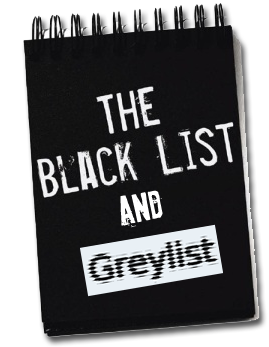 A few of my clients has been experiencing email deliverability issues related to AOL and Yahoo (and maybe Gmail). So I asked one of my clients to send me examples of the “undeliverable error” messages they had received. I did a bit of investigation and uncovered some useful information which may be of benefit to you as well.
A few of my clients has been experiencing email deliverability issues related to AOL and Yahoo (and maybe Gmail). So I asked one of my clients to send me examples of the “undeliverable error” messages they had received. I did a bit of investigation and uncovered some useful information which may be of benefit to you as well.
Two of my clients’ emails were initially sent to two different AOL users. Both failed because the AOL server refused to accept the mails:
Diagnostic-Code: X-Postfix; delivery temporarily suspended: host
mailin-03.mx.aol.com[64.12.91.196] refused to talk to me: 421
mtaig-mba04.mx.aol.com Service unavailable – try again later
The AOL problem is not unique to this one client. I’ve had other clients experiencing the same problem. I checked my resources to see if their website domain or the shared Hostgator server that their domain lives on were “blacklisted”. I ran multiple lookups to check all the main blacklists (more than are listed in that article I just linked). Neither their domain nor the Hostgator server were on any of the blacklists. So I contacted support at Hostgator to see if I could get some insight into what’s going on. Here’s the crux of what support told me:
Scott there is a known issue with AOL and Yahoo. They updated their email policy for spam, and because our shared servers send them a lot of emails they consider them spam. That is obviously false so we are working with them to fix this. In the meantime, they are greylisting our email gateways which lasts a couple hours. That is why some emails send and some don’t. Our gateways are randomized so some are greylisted and some are not.
Graylisting is similar to blacklisting with a few key differences:
- When something is greylisted, nothing shows up as a problem when checking the blacklisting resources, which makes it harder to figure out the cause of the problem or that there even IS a problem.
- Blacklisting is continually in effect until the domain/server has been removed from the blacklist (which requires jumping through some tedious & specific hoops). Greylisting usually involves a throttling down of email volume from the offending server. This means that email delivery can be very unpredictable:
- Sometimes greylisting may cause delivery of emails to be delayed but EVENTUALLY delivered (some number of hours after initial send).
- Depending upon the severity of the rejection by the destination server, there may or may not be automated attempts by the outgoing server to try to deliver the email again.
- Notification of a problem can vary:
- In cases of delayed delivery, you may or may not get a notification that there’s been a problem. This can result in cases where, for example, you send an email to a recipient, but they tell you an hour or two later that they never received it (which comes as a surprise to you because you received no “delayed” notification!).
- If you DO get a notification, sometimes it will tell you that the outgoing server will try sending the email again after a period of time — automatically.
- Sometimes the notification will tell you something like the message above: “Service unavailable – try again later”. This means it’s up to YOU to try again. Eventually your email may get through, if the outgoing server gateway (IP address) is NOT one of the ones currently on the greylist at the time you try to send (or resend). That’s the significance of the “Our gateways are randomized so some are greylisted and some are not” note from support above.
The key here is that you need to understand what’s happening, how it may be impacting delivery of your emails, and what you can do about it. Until AOL, Yahoo (and maybe — in some cases — Gmail) adjust their policies to stop greylisting a server simply because a lot of emails are coming from it, you need to carefully check any “undeliverable” notifications you receive so that you know:
- That there’s a problem
- If the outgoing server is simply informing you of a potential DELAY on delivery of your email
- If the outgoing server has encountered a more serious obstacle, but will automatically try to send the email again some number of times
- If the outgoing server has tried to deliver multiple times without success and has given up (in which case YOU must try again)
- If the outgoing server encountered an obstacle serious enough that it won’t try again at all (another case where YOU must try again)
If you receive an undeliverable notification that doesn’t seem to fit any of the scenarios above and/or is not associated with attempts to deliver to an AOL, Yahoo or Gmail account, please forward it to me (Scott@DigitalProminence.com) and I’ll take a look at it.
P.S. I included Gmail in this discussion as a “maybe” because there have been occasional reports from one or more of my clients of issues that are VERY similar to what’s going on with AOL & Yahoo. Google is a bit harder to see into, so I can’t say for sure. But it wouldn’t hurt to use the same level of vigilance and problem solving approach.
